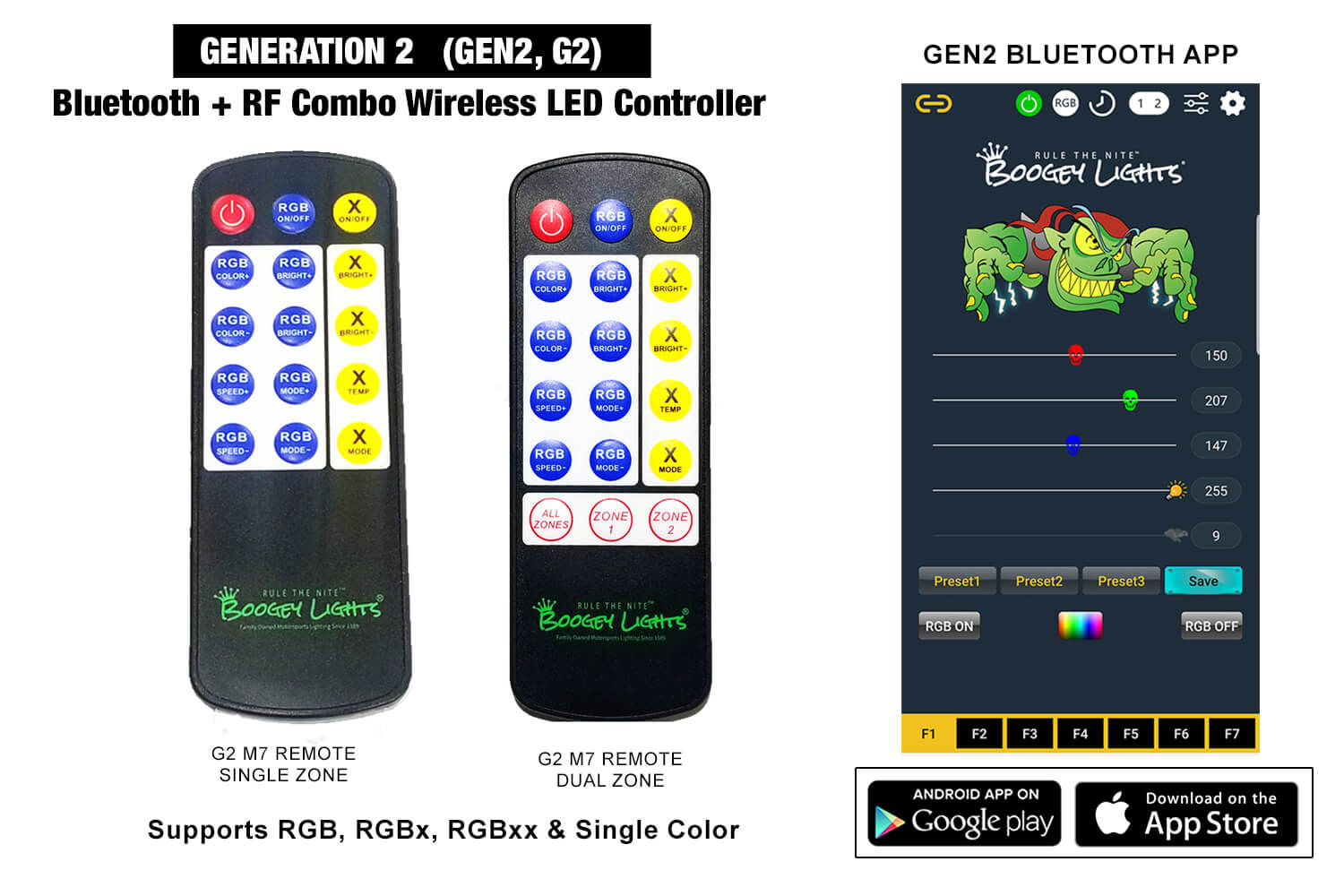GEN1 vs GEN2 LED CONTROLLERS
Bluetooth + RF Combo Wireless Control
Our first generation (GEN1) of Bluetooth LED Controllers were introduced in 2015. We introduced our second generation (GEN2) of Bluetooth LED Controllers in June 2023. Our GEN2 controllers have all the features and capabilities of the GEN1 controllers but with some additional add ons. For example, the GEN2 controllers can power Single Color, RGB, RGBA, RGBW and RGBWW LED strips whereas GEN1 are designed solely for Single Color and RGB. Regardless of the Controller Generation, with any Boogey Lights® BLUETOOTH LED controller you can control your Boogey Lights® with your Bluetooth enabled Android or IOS smartphone along with our FREE app (requires a different APP; one for each generation). The RGB versions of these high-tech controllers are capable of displaying 16 million different color combinations. The GEN2 RGBx version can display even more color combinations depending on the type of LED strips connected to them. In addition, lighting effects on the Bluetooth controller are significantly more controllable in terms of speed and intensity. Each color and lighting effect is controlled by "sliders" or a color square on your smartphone screen so you can adjust the speed and intensity to get the lighting the way you want it. All Bluetooth Combo LED controllers include a wireless RF remote control allowing for quick on/off of the LED controller along with controlling basic color changing and brightness settings with the press of a button.
Key Features for Both GEN1 and GEN2 LED Controllers
- Use the included RF wireless remote to quickly turn on/off/dim your Boogey Lights. You can also select up to 7 different preset colors using the RF remote as well as access 5 different lighting features. Those colors are: Red, Green, Blue, White (6000 Kelvin), Light Blue, Boogey Lights Green (Neon Green/Yellow), Hot Pink/Purple. In addition to selecting these 7 colors, there are 5 different functions you can use as follows: on/off, dimming, strobing/flashing, blending and breathing. For the strobing, flashing, blending and breathing functions you can adjust the speed of these features too using the RF hand held remote.
- Can be used to control RGB and Single Color LEDs
- Use your smartphone to operate your Boogey Lights®: On, Off, Dimming, Color Selection, Brightness, Speed, Color Programming
- Adjust the color sliders or color square to select the color you want.
- Access additional lighting features (e.g. strobing, flashing, breathing, morphing) modes using the 7 Function Keys.
- Save your favorite lighting configuration using Pre-Sets
- Programmable Color Rotation mode offers the ability to program the controller to display two or three colors of your choice and then rotate those colors in sequence.
- Assign a 'nick name' to your controller so you can easily find it when scanning.
- Set the APP to auto-connect to your LED controller every time you launch the APP on your phone.
- DOWNLOAD the GEN1 Bluetooth Quick-Start Guide
- DOWNLOAD the GEN1 Bluetooth Operating Manual
- DOWNLOAD the GEN1 M7 RF Wireless Remote Operating Info
- DOWNLOAD the GEN1 KEYFOB RF Wireless Remote Info
- VIEW the GEN1 LED Controller Series Product Page
- VIEW the GEN1 BLUETOOTH APP Information Page
GEN2 LED Controller Unique Features
- GEN2 controllers are based on the Blueooth 5 chip set family which provides faster response times and better RF/Bluetooth transmission distance.
- GEN2 controllers can support Single Color, RGB, RGBx and RGBxx LED strips.
- GEN2 offers a Countdown Timer and a 24 hour On/Off Timer function
- GEN2 offers our unique Quick-Switch feature for use with RGBx LED strips.
- GEN2 offers password protection to stop others from connecting to your LED controller.
- DOWNLOAD the GEN2 LED Controller Operating Manual & Wiring Diagrams
- DOWNLOAD the GEN2 Bluetooth Operating Manual
- DOWNLOAD the GEN2 M7 RF Wireless Remote Operating Information
- DOWNLOAD the GEN2 KEYFOB RF Wireless Remote Info
- VIEW the GEN2 LED Controller Series Product Page
- VIEW the GEN2 BLUETOOTH APP Information Page